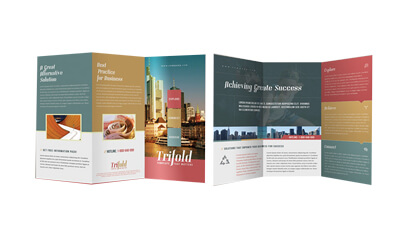How to send us your artwork for printing Gold Coast
It is now really easy to send us your artwork. Just head over to Upload Artwork
You have now completed your beautiful design, you send it to us, and we send it back, saying we want something changed, which is completely confusing, and in gobbledeegook!! If we are able to make small changes to get the work good to go, we will, but there are a bunch of things that sometimes make this impossible for us, so if we do ask you to change something, it is because we can’t, or because we will change the nature of the work, which you will not want….
Print ready artwork
If you provide us with ‘Print ready’ artwork this means you will have provided us with a file that we are going to print from. This will be a high resolution pdf, will have bleed and crop marks. Be aware, that we generally do not look at any content, but we do check the quality of your pictures, and that the work is good to go to print. If you have employed a graphic designer, we would expect your work to come to us “Good to go!!” (Warts and all!)
Why not use our graphic design team?
We have a team of graphic designers and can help you get your work print ready. Sadly, if this is more than just superficial changes, we will have to charge you, but we will always let you know before we do anything. Click HERE to go to our webpage, or call me (Guy) on (0421 840 465 so that we can chat about your project.
PDF Files – WE LOVE THESE!~!~!
We need your files as PDF’s. We can also receive jpegs, but there are some technical problems with jpegs, so if you can send the pdf, that is always better. You should also try to ensure that your PDF’s are flattened. If you can’t do this, send the file to us, and we will help where we can.
Double sided artwork – No spreads please, but two separate pdfs, supplied in one file.
Sounds obvious, but we will consider the order that we receive the pdf’s the order of the document, and page 1 will be considered to be the cover, and the last page to be the back cover of any multi-page document.
For saddle stitched (Stapled) bookles you must supply us with multiple of 4 pages e.g 4 pages, 8 pages, 12 pages, 16 pages etc.
Once again.. with booklets, NO SPREADS PLEASE, we want separate pdf’s, saved in one file. If the file is less than 8Mb, just attach to an email and send, if over 8MB, please click HERE, which is on our website, and works a treat.
If your file is over 100Mb, please call us before you send the file, as we will need to discuss this, and see why the file is so big. Big files are a big problem, but we can handle them!
Please supply Artwork at the correct size (with bleed and trim marks if needed)
So if you are going to send us a business card that is 90mm x 55mm, please don’t send this to us in the middle of an A4 page, as this would imply that you want an A4 page with the business card in the middle of it. We would – of course phone you to fix this, but every call we make slows the process down considerably.
Please don’t send us US sizes. Word often defaults to US Sizes, which will wreck your project, and may mean that you will incur additional charges, which we don’t want for you. Just ensure that the document size is an Imperial size (A1, A2, A3, A4 etc.)
CMYK colours, not RGB colours
CMYK colour is for print, RGB is for your computer screen. This is to complex to start to discuss here, but there is everything you want to know about this on Google.
If you send us work with RGB colours, we will always try to let you know if your file is RGB. The consequences of us printing an RGB file is that there could be colour variations in the outcome. Also, please be aware that colours that you see on your screen may vary from your printed result. (Your screen is backlit and colours are RGB.)
We really don’t want your spot or pantone colours, pantone colours are used when you paint your house, and spot colours have specific uses, which I will not discuss here.
Bleed
3mm bleed is what we are after for all your work that is not going to be done on our wide format machine. If you are uncertain what bleed is, please call me, and I’ll explain. We do not require bleed most of the work that we do on our wide format machine, so banners, signs etc. There are times when we do need bleed for banners, but we will let you know when this is.
External Bleed requirements for booklets is 4mm all the way around.
Internal Bleed
We need 3mm internal bleed on almost all work.
For booklets, internal bleed requirements are different for different sizes of booklet, but as a guide for A4 booklets, if you can give us 10mm bleed all the way around, that gives us the best result.
Cut or Trim Marks
When you save your document in Indesign, please select trim marks only. Please do not select all the other marks (registration marks, printers marks etc.) they just get in the way.
Please or outline all fonts/text if you can.
For printed (flyers, brochures etc.) Set Black Text at 100% K only.
If you are looking for a background black colour, please use “rich black” = 65% C, 50% M, 50% Y, 100% K to give good solid coverage.
Everything must be hi-Rez, so 300dpi at 100% is what we are after. The better the picture, the better the result you will get. If you have taken a picture off the web, it will be 72dpi, and will not print well. We will try to warn you about this, but if you supply us with print ready artwork that we have not prepared for you, IT IS YOUR GRAPHIC DESIGNER’S RESPONSIBILITY TO ENSURE ALL YOUR WORK IS 300 DPI!!
It may seem trite, but please check all your pdf’s before you send them, as work can change in the process of converting a file to pdf’s. We cannot be held responsible for errors, as we will print what is supplied on your pdf.
We really don’t want your Illustrator (.ai) file.
It is dead easy to save the file as a press quality file when you are in Illustrator.
Convert all text to ‘outlines’ and embed all images. All colours need to be CMYK – don’t mix with spot colours. Save as a pdf.
We really don’t want your InDesign (.indd) file.
It is really easy to save the file as a press quality file, and remember, please click on the crop marks only, we don’t need all the other marks.
We really don’t want your Photoshop (.psd)
Again, it is easy to export and save the file as a pdf, remember cmyk, hi-rex, outlined text.
Word – Publisher – Powerpoint – Excel: OK, if we have to!!
There are all sorts of problems associated with these files, as they are not really designed to be used for graphic design, they are often in RGB format, and will often “Reflow”, which can be really ugly as a result. It is easy to save the file as a pdf, so please be kind to us and do this. YOU MUST CHECK YOUR PDF CAREFULLY, ESPECIALLY WHEN CONVERTING A WORD FILE, AS THEY OFTEN CHANGE, AND WE WILL NOT KNOW THAT CHANGES HAVE OCCURRED.
Your time is worth something – use us!!
If you value your time, ask us to make your work print ready, we will look at the project, and will make it print ready if we can. This will save you hours, of frustration and heartache. The cost to do this is time based, so we will quote you on your project. Remember, at any time, give me a call on 0421 840 465 and let me help you with your project.